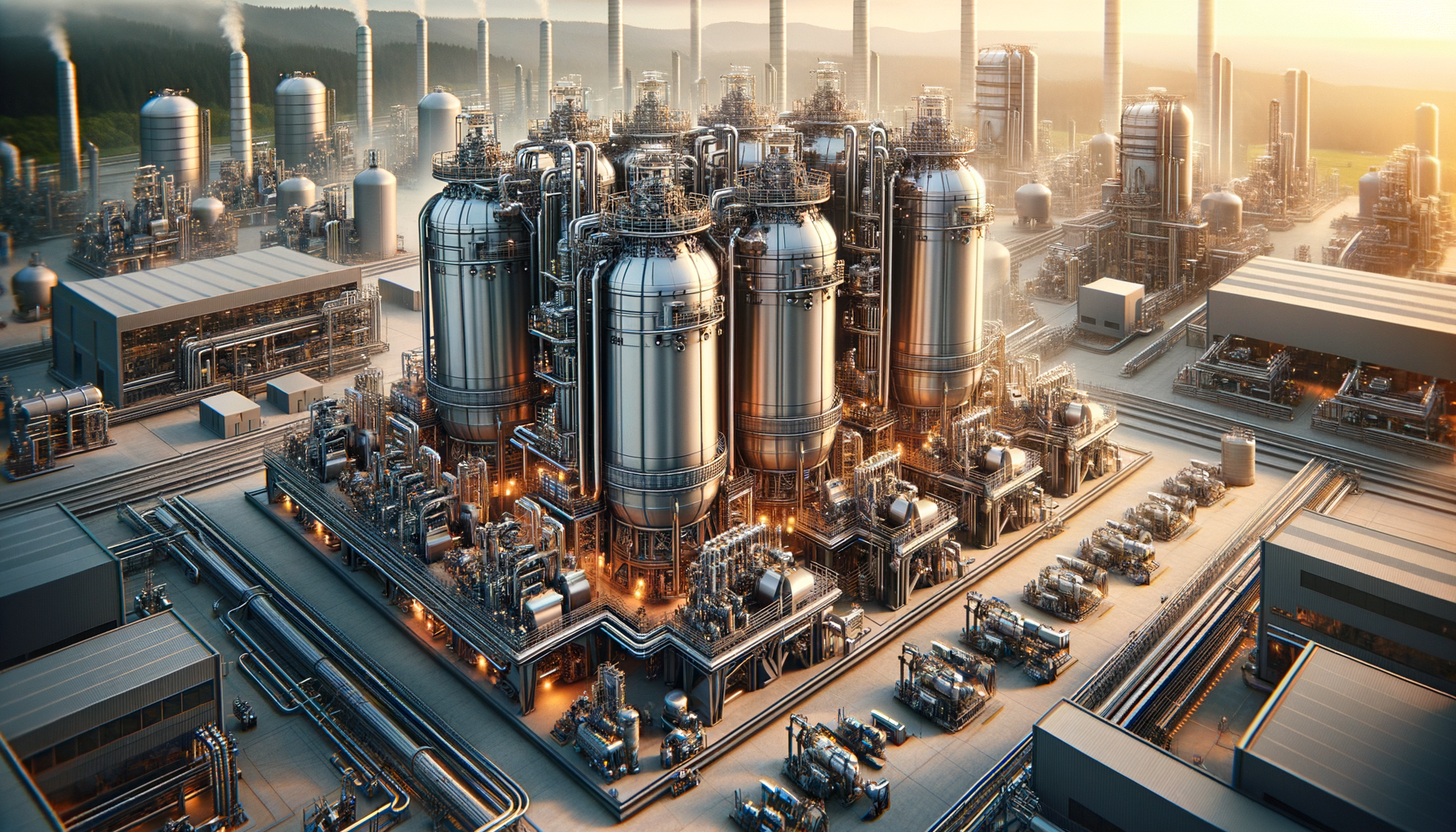Establishing your home office: A guide to comfort & productivity
Working from home is the new normal for many professionals. Whether you are a freelancer, a telecommuting employee, or just one who enjoys a home office, getting your space to be functional and comfortable is important. Your work area is capable of greatly impacting your productivity, focus, and even your health.
This guide will walk you through creating a home office that’s tailored to your needs, so you can reach peak productivity without losing a single ounce of comfort (or style).
Why your home office setup matters
A well-designed home office is more than a question of aesthetics. It directly affects the way you work and the way you feel throughout the day. An improperly designed workspace can lead to distraction, discomfort, and even physical ailments like back pain or vision strain. On the other hand, an ergonomic and efficiently designed home office can improve your focus, motivation, and productivity overall.
Here’s why it’s worthwhile devoting some time (and budget) to your setup:
- Efficiency: With everything you require within arm’s reach—from a notebook, to a cup of coffee, to your go-to pen—interrupts decrease.
- Health: Ergonomic furnishings and proper illumination can fend off strain and chronic damage, such as poor posture or carpal tunnel.
- Work-life balance: A committed work space delineates borders between work and personal existence, which is significant when you’re working from home.
Now that we know why it’s important, let’s build an office space that works as hard as you do.
Choosing the right location
First, you’ll want to determine the perfect location for your home office. Preferably, it will be a quiet area, away from distractions like the television or a high-traffic kitchen.
If you’re working with limited space, consider:
- A quiet spot in your bedroom, living room, or even a well-organized closet (yes, the “cloffice” trend is real—and functional!).
- Positioning a room divider or a fashionable shelving system between your workspace and the rest of your home to assist in creating mental boundaries.
Location checklist
A home office space needs to:
- Be well lit, with access to natural light if possible.
- Have power outlet access for your equipment.
- Be free from distraction due to constant foot traffic or noise.
Invest in ergonomic furniture
Nothing kills productivity more than an uncomfortable chair or a desk that is too small. Ergonomic furniture is not a want, but a necessity for remote workers.
What to look for in a desk and chair
- Desk:
Spacious enough for your computer, notebook, and essentials.
Adjustable features for a standing desk or desk riser, if possible. - Chair:
Lumbar support to prevent back pain.
Adjustable height and armrests.
Durable comfort padding that won’t deteriorate over time.
Here’s a quick comparison table of ergonomic chair features to look out for:
| Feature | Importance | Example Model (approx. price) |
| Lumbar Support | Prevents back pain during long hours | Herman Miller Aeron (~$1,000) |
| Adjustable Armrests | Reduces shoulder strain | Steelcase Gesture (~$900) |
| Breathable Material | Keeps you cool and comfortable | ErgoChair by Autonomous (~$350) |
When shopping on a budget, brands like IKEA offer some ergonomic options that won’t break the bank. Remember, a good chair is an investment in your health.
Lighting makes all the difference
Proper lighting can enhance concentration and reduce eye strain. Natural light is ideal, as it boosts mood and energy levels. However, if your workspace isn’t flooded with sunlight, the right artificial lighting can step in.
Tips for better lighting
- Task lighting: Use a desk lamp with adjustable brightness to focus on specific areas.
- Overhead lighting: Soft, diffused light works best to prevent harsh shadows.
- Avoid screen glare: Position your monitor and lights in a way that they don’t create glare.
- Consider LED bulbs, which are energy-efficient and mimic natural daylight. Bonus points if your lamp also includes a dimmer!
Organizing your workspace
A cluttered desk equals a cluttered mind. Being neat and organized at your workstation is imperative to stay productive—and it doesn’t have to break the bank or be rocket science.
Declutter must-haves
- Use cable organizers or clips to manage cords.
- Categorize items by how often you use them (e.g., keep your notebook or laptop close).
- Install wall shelves or floating desks to maximize space in tiny rooms.
For digital clutter, programs like Notion or Trello organize your workflow. They’re perfect for staying on top of tasks, notes, and deadlines.
Personal touches that inspire
This is where your home office can be different from a cubicle. Adding decor or personal touches makes the space more inviting and inspiring.
Easy personalization concepts:
- Add some plants for a natural calming effect. Succulents, snake plants, or pothos are low-maintenance options.
- Put up inspirational artwork, a whiteboard, or family photos that make you smile.
- Add bold splashes of color with desk accessories, a rug, or a fun lamp.
Remember, this space is representative of you. Comfort and creativity can coexist peacefully.
High-speed internet and tech essentials
A speedy, stable internet connection is a non-negotiable for remote employees. Sluggish connections will interrupt video calls, slow down uploads, and throw off your concentration.
Essential tech gear:
- A stable WiFi router (look into mesh networks such as Eero or Google Nest for improved coverage).
- Noise-canceling headphones for calls and concentration. (Look into the Sony WH-1000XM4 or Bose QuietComfort line.)
- Backup storage such as external SSDs and cloud storage (Dropbox, Google Drive).
Don’t forget to customize your tech setup. Adjust your monitor(s) to eye level and use an external keyboard + mouse for better posture.
Building community (even at home)
Remote work might sometimes be isolating. Stay connected with others by building a sense of community:
- Join coworking discussions on Slack, Discord, or LinkedIn groups for remote workers.
- Listen to industry podcasts or webinars in downtime to learn and grow.
- Host virtual coffee breaks or video calls with colleagues or fellow freelancers.
Create a home office you’ll love
Setting up your home office doesn’t have to be overwhelming. By making conscious decisions about the space, furniture, and equipment that work for you, you can create a workspace that boosts focus without compromising comfort.
Take stock of your setup today and make small, impactful tweaks. Your productivity (and back) will thank you.